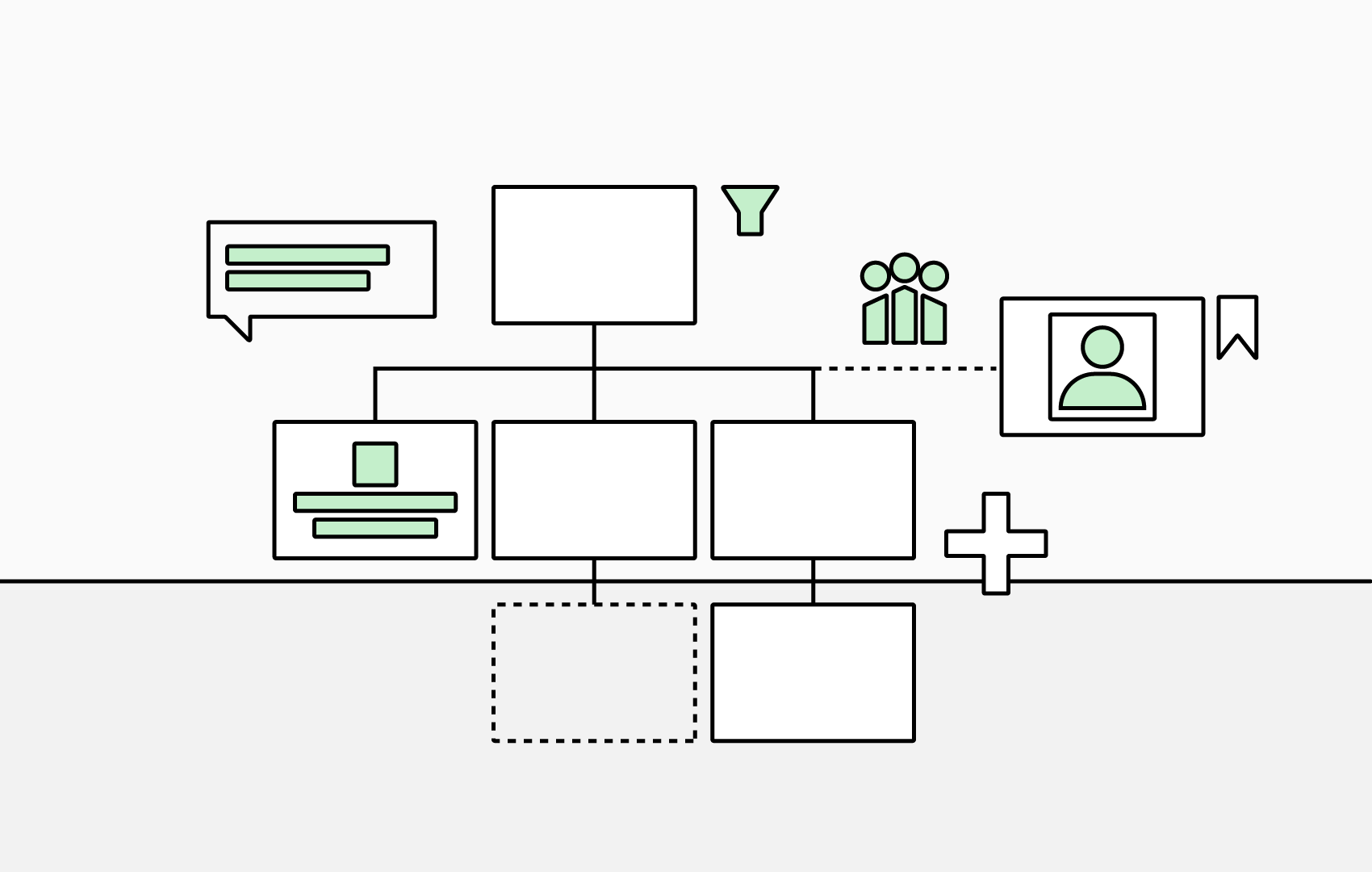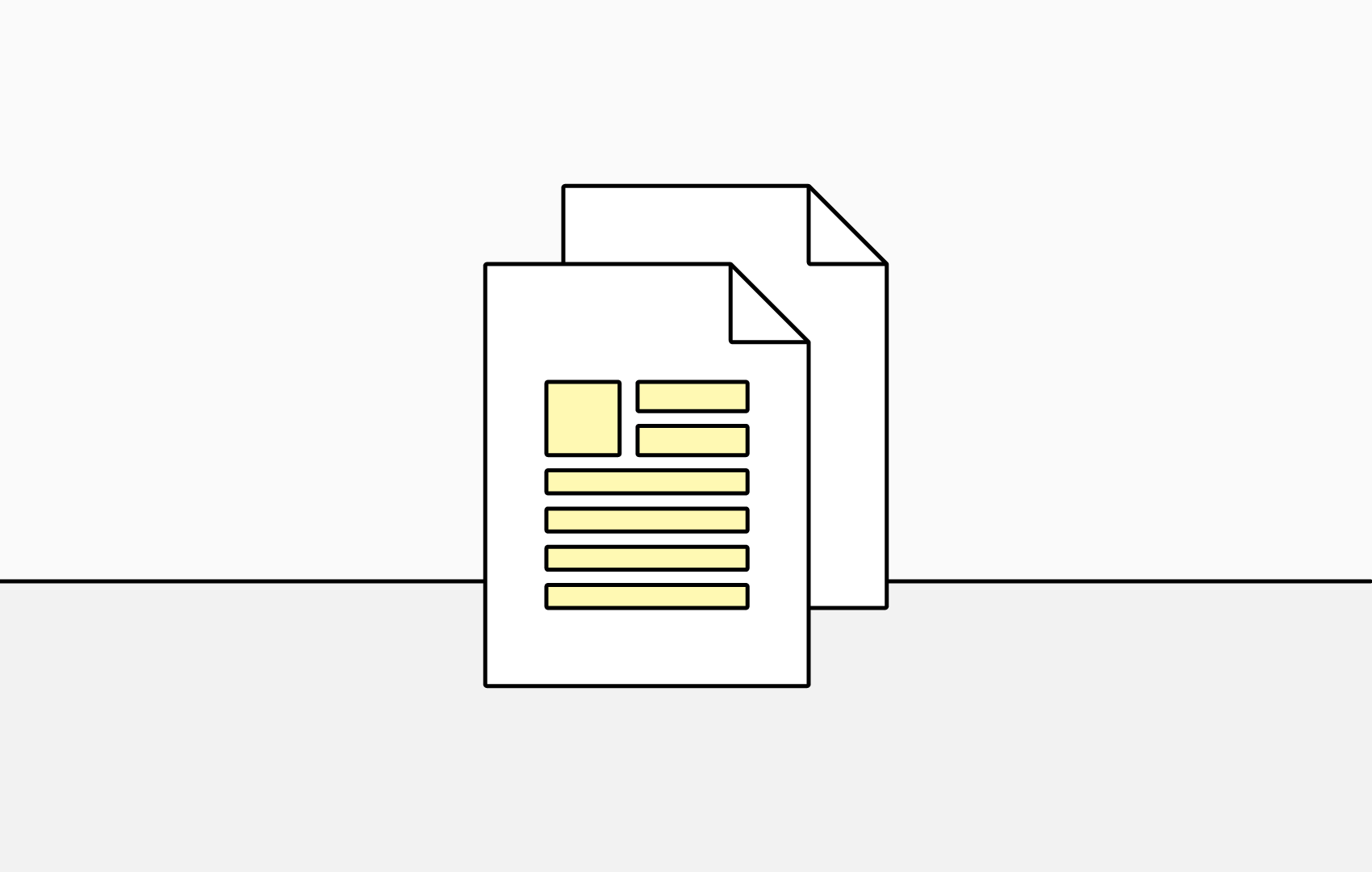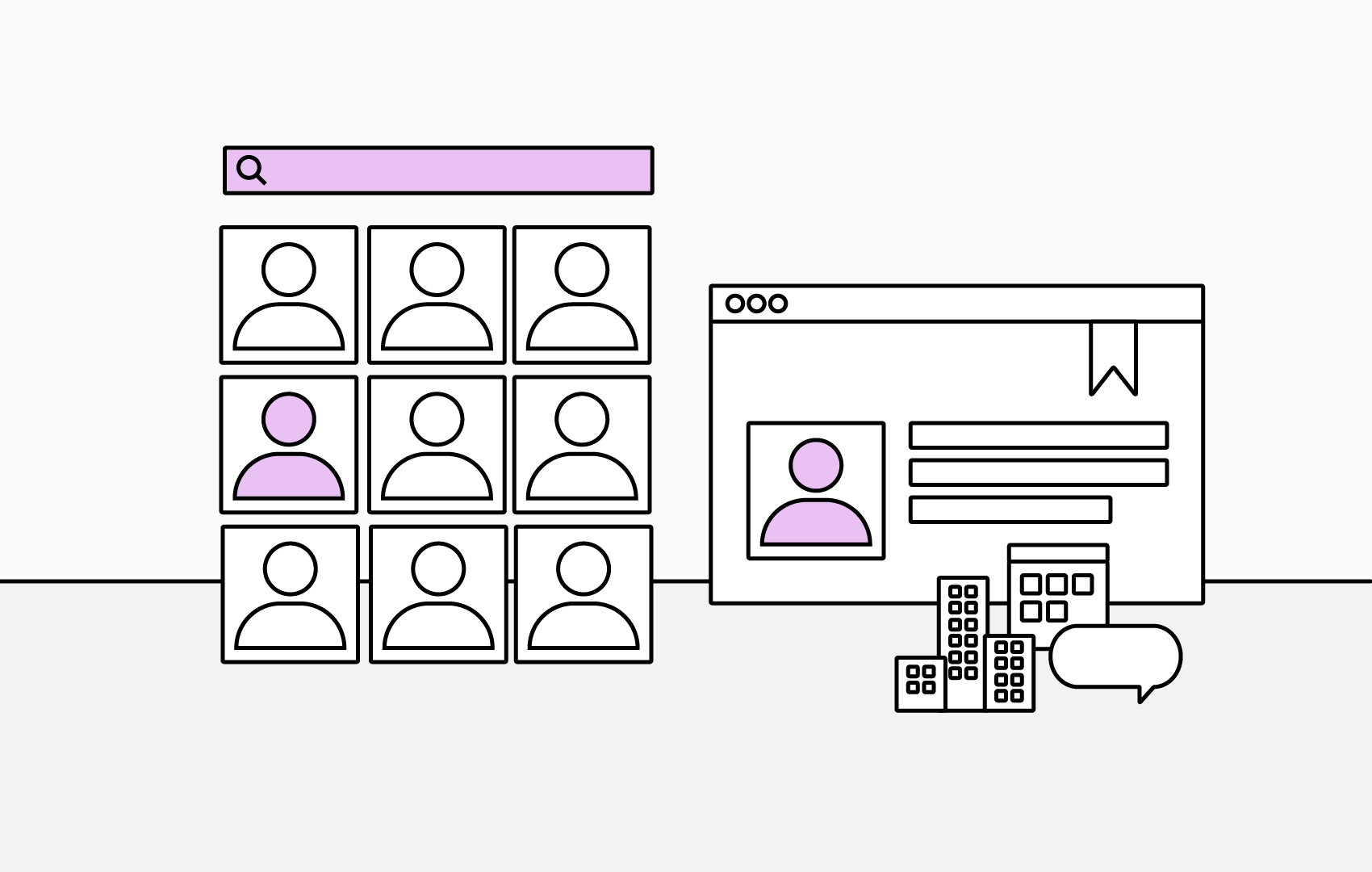Onboarding New Hires with TeamOrgChart
When a new employee joins your organization, they need to quickly learn who’s who.
To support new hires during their onboarding process you could create a dedicated “Onboarding Chart” that focuses on the most relevant information for new employees. Connected directly to your organization’s Entra ID or data source, this chart will automatically update whenever staff or structural changes occur, ensuring information is always accurate.
We’ll take a closer look at the key features and configuration options in TeamOrgChart that can help you create an accessible, effective and informative onboarding chart.
Embed TeamOrgChart into Your Workflow
Accessibility is key to adoption. You can access TeamOrgChart from a web browser or embed directly into your existing Microsoft 365 applications, for example:
- Pin it to your Microsoft Teams toolbar.
- Integrate it into your SharePoint site.
- Add to a Microsoft Teams chanel.
No more switching between apps, new hires can explore your org chart where they already work.
Add Your Company Branding
Make the onboarding experience feel like an extension of your brand. Upload your company logo and apply custom brand colors to create a consistent look and feel across your digital employee experience. A visually cohesive experience reinforces culture and professionalism from the very beginning.
Add a Welcome Message
Toggle on TeamOrgChart’s dashboard text to display a message on the chart dashboard, add a brief greeting, an introduction to the company charts, and quick instructions when users log in. Encourage them to:
- Explore and navigate their "onboarding chart".
- Bookmark themselves on the chart for easy access.
- Favourite a bookmark to set there own individual chart start postion.
- Read the TeamOrgChart user guide or blog for further tips and tutorials.
Ensure Data Accuracy
Before launching your onboarding chart, run a data check using TeamOrgChart’s data analysis tool. Scan for missing important data such contact information or job titles. Clean, up-to-date data means new hires can reach out to the right people when they need help.
Highlight Leadership
Help new employees quickly identify key decision-makers by using the Leadership Team feature and adding a chart box containing multiple people at the top of your chart. Helping to spotlight management roles, department heads, or even your board of directors, and improving leadership visibility across your organization.
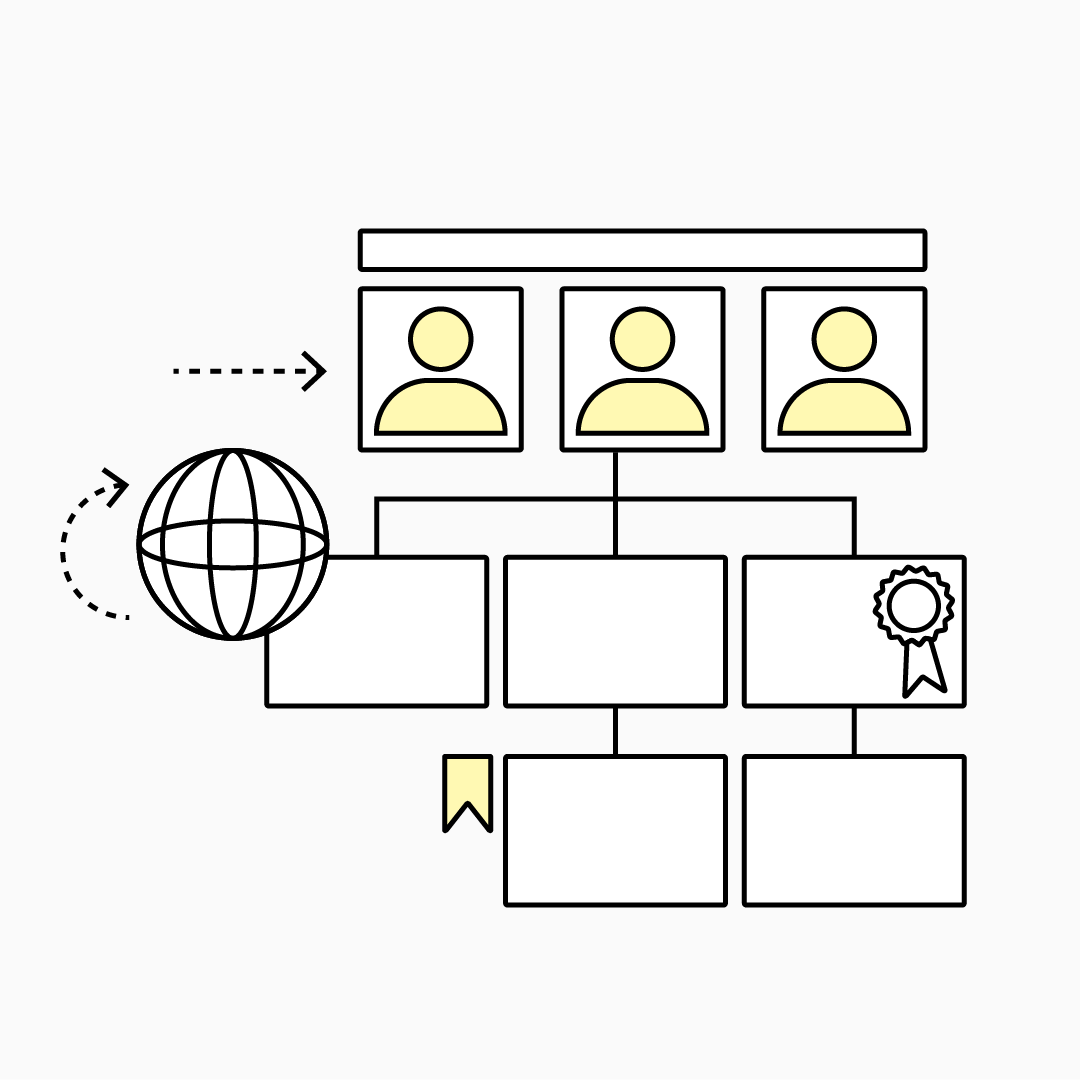
Visible Leadership in Hybrid Working
Make It Social and Engaging
Use the Additional Information feature to add more personal details beyond the typical name and job title, such as hobbies, skills or mentoring availability. This help humaize the organization, making it easier for new hires to connect with approachable colleagues.
Highlight key information with custom styling, apply text formatting, custom colours and layouts to ensure the most important details are identifiable at a glance.
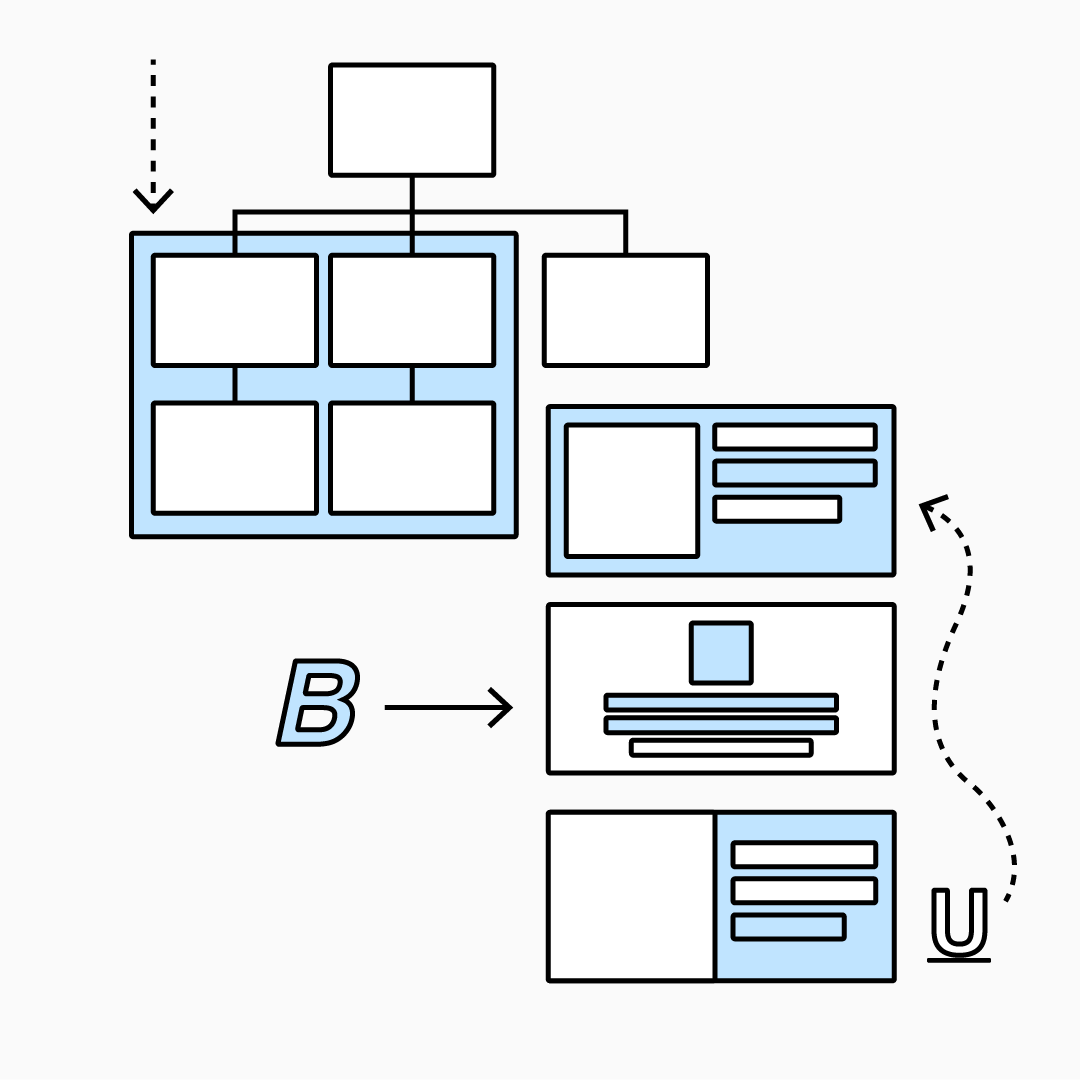
5 Ways to Style Your Org Chart
Streamline Navigation
Avoid overwhelming new employees, and those new to org chart software. Streamline your chart toolbar to include only essential navigation tools such as,'find yourself on the chart' and 'return to top of chart'.
Keep It Focused and Intuitive
Maintain a clear and relevant org chart by using conditional rules, filtering out unnecessary entries such as disabled accounts, vacant roles, or temporary positions.
Use the same logic based rules and apply conditional styling to your chart boxes, color-code, format or add a custom border for quick visual recognition. For example, adding a blue, solid line border around all persons located outside of the US or changing all those with 'engineer' in their job title to have a yellow background.
Enable Presence Display
If your organization operates remotely or across time zones, enable user presence and availability settings. This lets employees see who’s online and reachable, an essential feature for distributed teams.
Even for office-based or hybrid organizations, presence indicators help colleagues quickly identify who’s available for a conversation, in a meeting, or away from their desk, fostering better communication and reducing delays in collaboration.
Final Thoughts
An effective digital employee experience right from day one is important, organizations with a formal onboarding process see a 50% higher retention rate than those without.
TeamOrgChart and a designated "Onboarding Chart" can play a role in creating a connected, informed and engaging onboarding process enabling your new employees to hit the ground running.