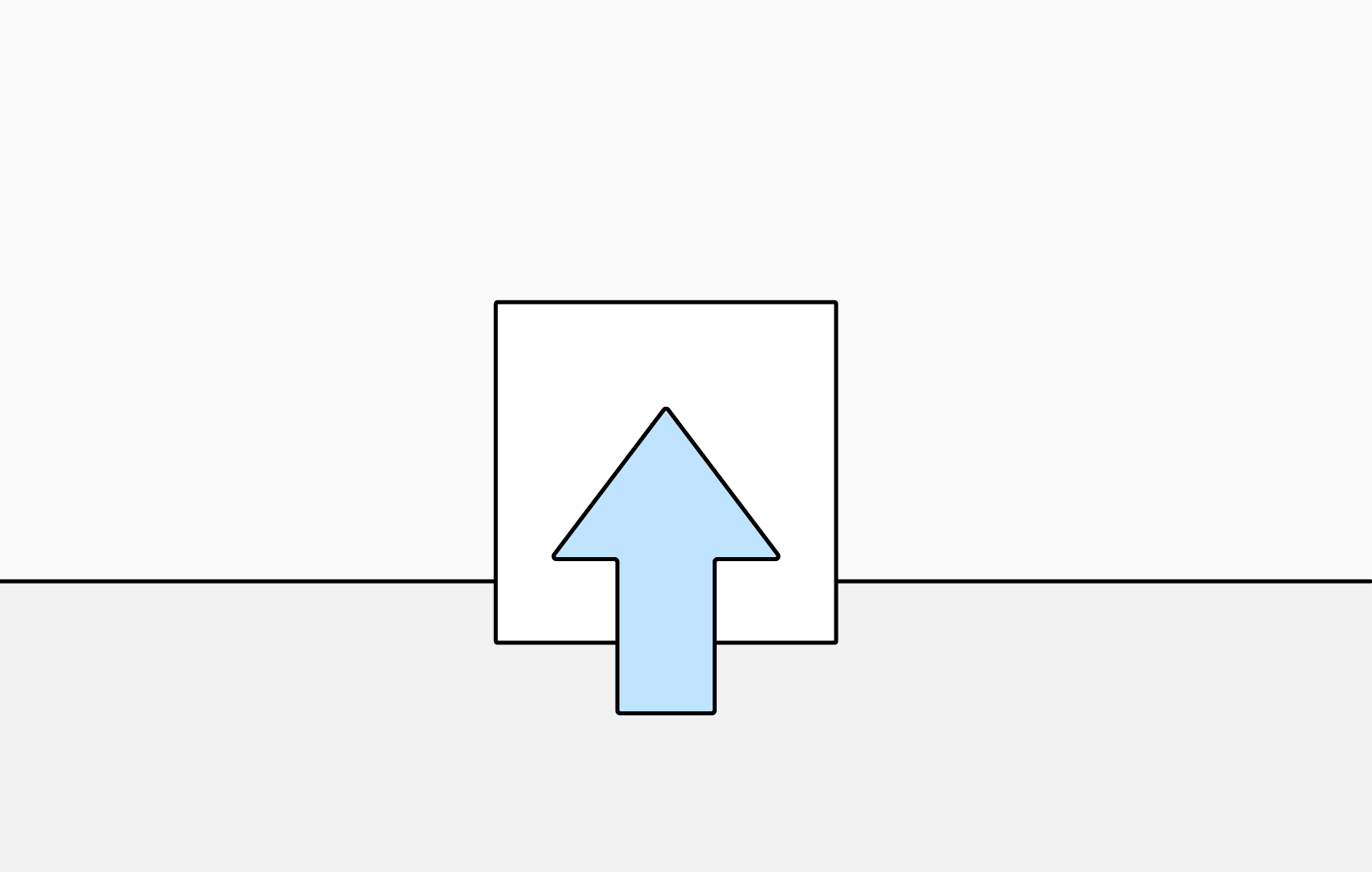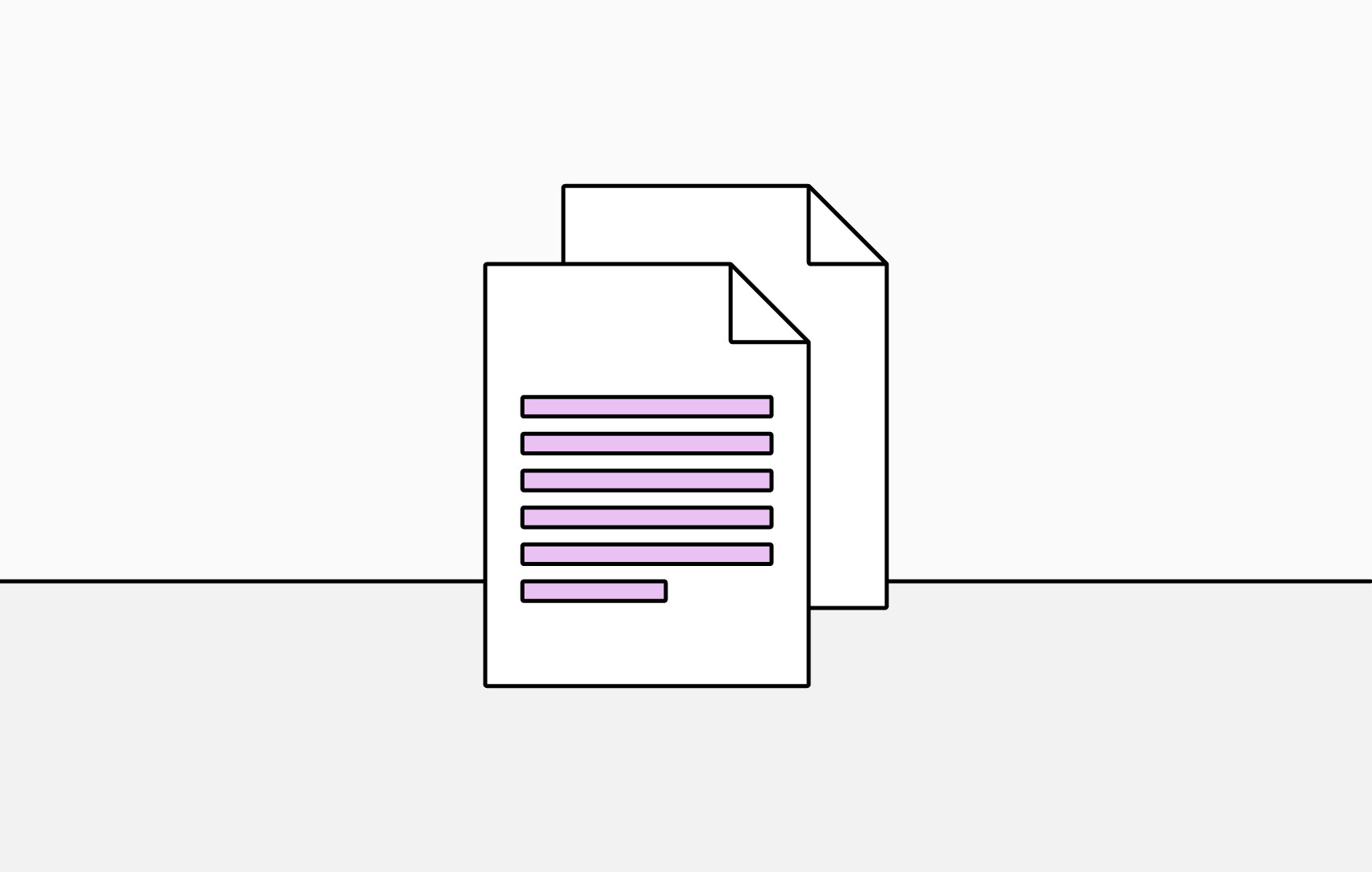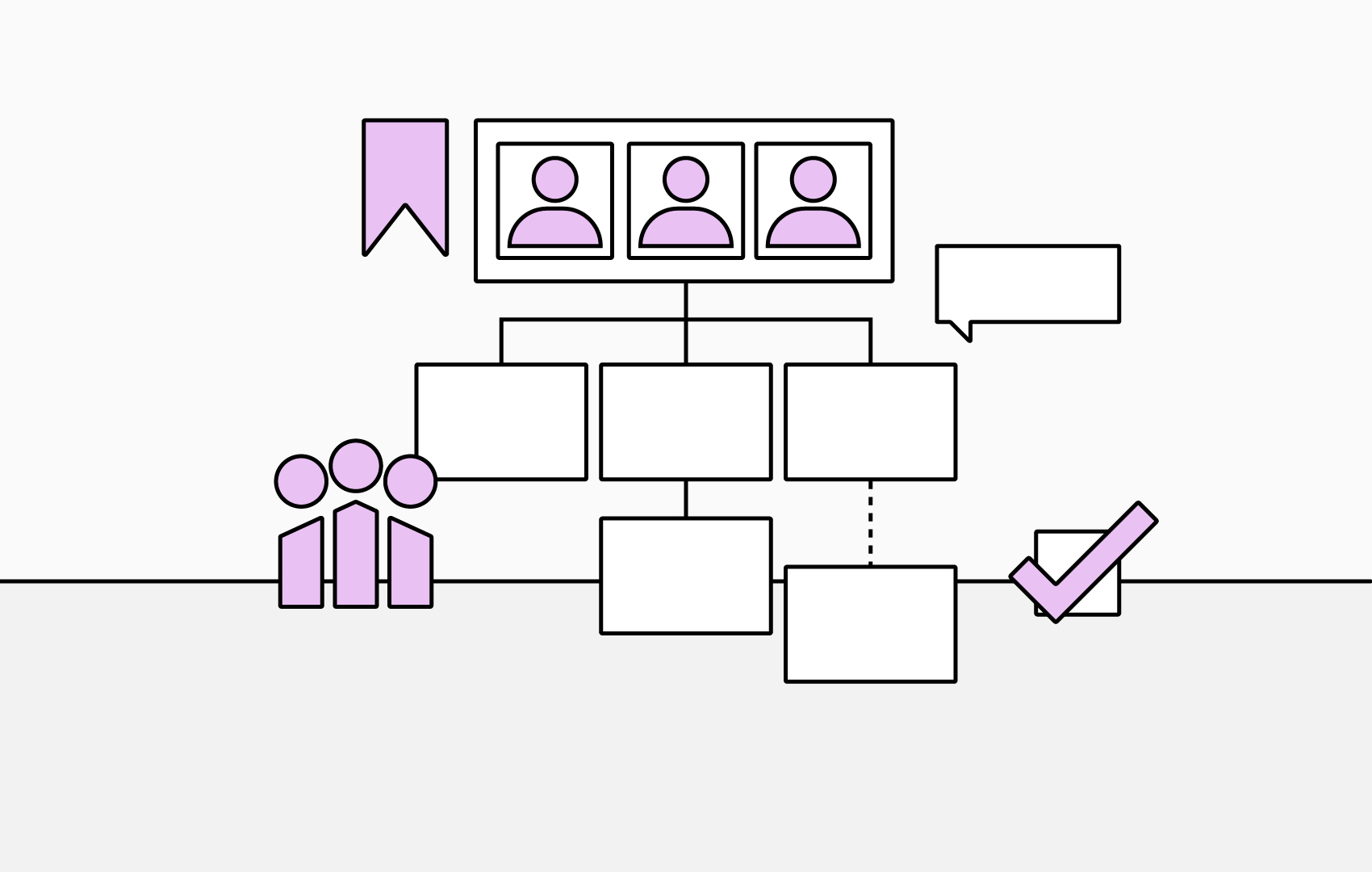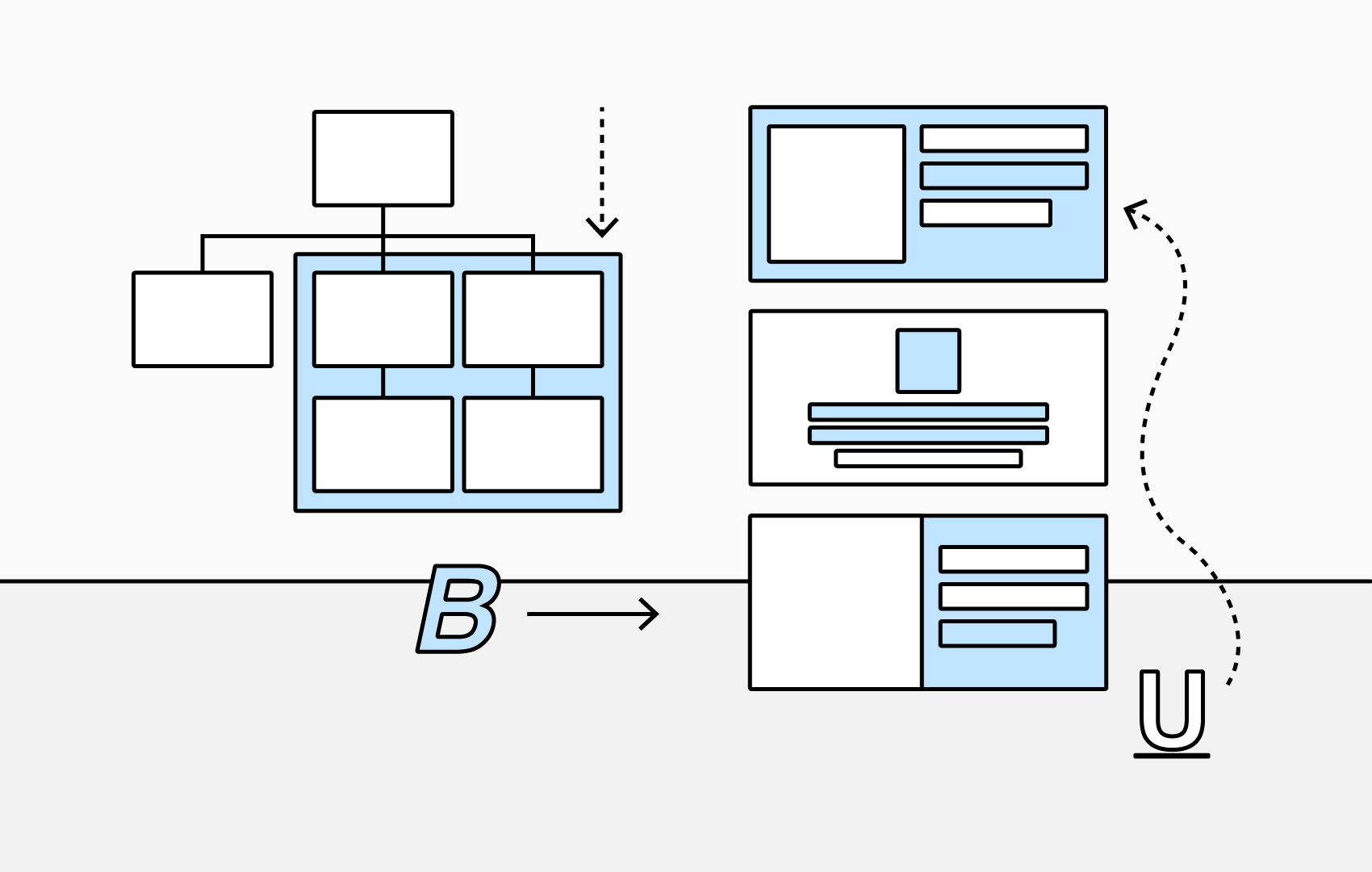Org Chart View in TeamDirectory
The Org Chart view presents you with a visual hierarchy of your organization, making it easier to gain insights about team structures, identify reporting lines and find the right people for collaboration.
View Org Charts in TeamDirectory
Helping to simplify your onboarding process, combining the org chart view with custom categories, new hires can see the structure of only the teams and people that matter to them, stopping them being over whelmed in larger organizations and helping to quickly identify the right points of contact.
Find out more in the video below.